#API Docs Tool
Explore tagged Tumblr posts
Text
API Documentation Tool | API Docs Tool
Let developers test your APIs directly in the documentation. They can send live requests, get real-time responses, and configure headers, parameters, and payloads easily. It’s a simple, hands-on way to explore and understand your API.
0 notes
Text
shitGPT
for uni im going to be coding with a chatGPT user, so i decided to see how good it is at coding (sure ive heard it can code, but theres a massive difference between being able to code and being able to code well).
i will complain about a specific project i asked it to make and improve on under the cut, but i will copy my conclusion from the bottom of the post and paste it up here.
-
conclusion: it (mostly) writes code that works, but isnt great. but this is actually a pretty big problem imo. as more and more people are using this to learn how to code, or getting examples of functions, theyre going to be learning from pretty bad code. and then theres what im going to be experiencing, coding with someone who uses this tool. theres going to be easily improvable code that the quote unquote writer wont fully understand going into a codebase with my name of it - a codebase which we will need present for our degree. even though the code is not the main part of this project (well, the quality of the code at least. you need it to be able to run and thats about it) its still a shitty feeling having my name attached to code of this quality.
and also it is possible to get it to write good (readable, idiomatic, efficient enough) code, but only if you can write this code yourself (and are willing to spend more time arguing with the AI than you would writing the code.) most of the things i pointed out to the AI was stuff that someone using this as a learning resource wont know about. if it never gives you static methods, class methods, ABCs, coroutines, type hints, multi-file programs, etc without you explicitly asking for them then its use is limited at best. and people who think that its a tool that can take all the info they need, and give it back to them in a concise, readable way (which is a surprising lot of people) will be missing out without even knowing about it.
i got it to write tic-tac-toe (the standard babee) in python (the lang i have to use for uni ;-; (held at gunpoint here)). my specific prompt was "write me a python program for tictactoe that is written in an object oriented way and allows for future expansion via multiple files"
it separated it into three files below (which i think would run, but i never actually ran any of this code. just reading and judging)



why does board use display instead of __str__ and __repr__?
why is the board stored as 1d instead of 2d? thats just confusing
why does it never early return aside from check_winner? (not a big issue here but kept on choosing to never early return when i asked it to add more methods)
why is there no handling of non-number user inputs?
why are non-int inputs truncated instead of telling the user that they should input ints only?
why is display implemented like that?
why are so many lines so bloody long (wide)?
why is there a redundant self.check_winner() after the while loop in TicTaacToe.play()? and if it wasnt redundant then you could finish the game without there being anything printed telling you that the game is finished?
why is the only comment useless? (this comment wouldnt be useless if it was a doc comment tho, but it aint a doc comment. speaking of, why is there no doc comments?)
these are the more immediate things i saw, but there are other things that are bad here.
whenever i write * this is where it updated the api without changing any usage of the api.
so i ask it to change board.display into __str__ and __repr__, it changes it to __str__*, it does not add a __repr__. asking it to add a __repr__ 1) removes the __str__ and 2) gives me this (the other methods are unchanged)
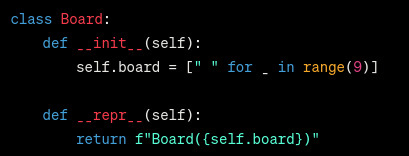
what. the. fuck. this would imply that board takes in an argument for the boardstate, but it clearly doesnt. after 4 more asks it finally has both __str__ and __repr__, without fixing the fact its implying board takes an optional arg, so i get it to add this arg. anything that needs to print the board still calls display btw.
the reasoning it gave for using display over the repr and str magics was this
While using __str__ and __repr__ is a more idiomatic approach in Python, choosing to have a separate display method can still be a valid choice, especially if the display logic is more complex or if you want to keep the __str__ method for a more concise or formal representation of the object.
which, erm what? why would __str__ be for a concise or formal repr when thats what __repr__ is for? who cares about how complex the logic is. youre calling this every time you print, so move the logic into __str__. it makes no difference for the performance of the program (if you had a very expensive func that prints smth, and you dont want it to run every time you try to print the obj then its understandable to implement that alongside str and repr)
it also said the difference between __str__ and __repr__ every damn time, which if youre asking it to implement these magics then surely you already know the difference?
but okay, one issue down and that took what? 5-10 minutes? and it wouldve taken 1 minute tops to do it yourself?
okay next implementing a tic-tac-toe board as a 1d array is fine, but kinda weird when 2d arrays exist. this one is just personal preference though so i got it to change it to a 2d list*. it changed the init method to this

tumblr wont let me add alt text to this image so:
[begin ID: Python code that generates a 2D array using nested list comprehensions. end ID]
which works, but just use [[" "] * 3 for _ in range(3)]. the only advantage listcomps have here over multiplying is that they create new lists, instead of copying the pointers. but if you update a cell it will change that pointer. you only need listcomps for the outermost level.
again, this is mainly personal preference, nothing major. but it does show that chatgpt gives u sloppy code
(also if you notice it got rid of the board argument lol)
now i had to explicitly get it to change is_full and make_move. methods in the same damn class that would be changed by changing to a 2d array. this sorta shit should be done automatically lol
it changed make_move by taking row and col args, which is a shitty decision coz it asks for a pos 1-9, so anything that calls make_move would have to change this to a row and col. so i got it to make a func thatll do this for the board class
what i was hoping for: a static method that is called inside make_move
what i got: a standalone function that is not inside any class that isnt early exited

the fuck is this supposed to do if its never called?
so i had to tell it to put it in the class as a static method, and get it to call it. i had to tell it to call this function holy hell
like what is this?
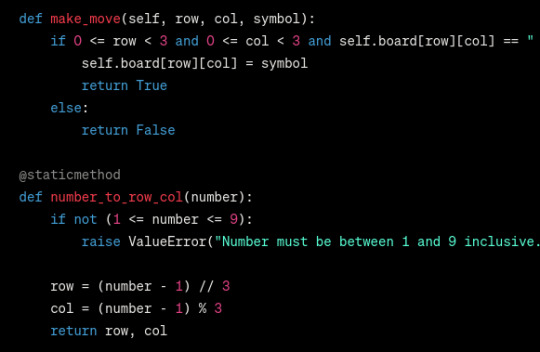
i cant believe it wrote this method without ever calling it!
and - AND - theres this code here that WILL run when this file is imported
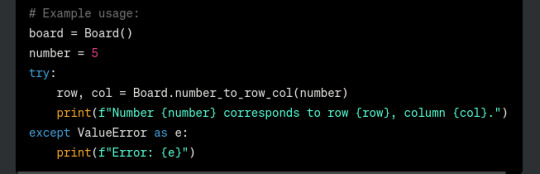
which, errrr, this files entire point is being imported innit. if youre going to have example usage check if __name__ = "__main__" and dont store vars as globals
now i finally asked it to update the other classes not that the api has changed (hoping it would change the implementation of make_move to use the static method.) (it didnt.)
Player.make_move is now defined recursively in a way that doesnt work. yippe! why not propagate the error ill never know.
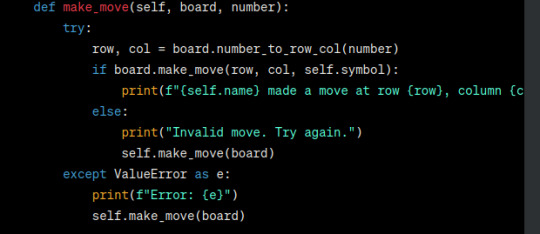
also why is there so much shit in the try block? its not clear which part needs to be error checked and it also makes the prints go offscreen.
after getting it to fix the static method not being called, and the try block being overcrowded (not getting it to propagate the error yet) i got it to add type hints (if u coding python, add type hints. please. itll make me happy)
now for the next 5 asks it changed 0 code. nothing at all. regardless of what i asked it to do. fucks sake.
also look at this type hint
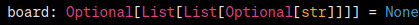
what
the
hell
is
this
?
why is it Optional[str]???????? the hell??? at no point is it anything but a char. either write it as Optional[list[list[char]]] or Optional[list[list]], either works fine. just - dont bloody do this
also does anything look wrong with this type hint?

a bloody optional when its not optional
so i got it to remove this optional. it sure as hell got rid of optional
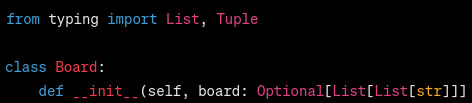
it sure as hell got rid of optional
now i was just trying to make board.py more readable. its been maybe half an hour at this point? i just want to move on.
it did not want to write PEP 8 code, but oh well. fuck it we ball, its not like it again decided to stop changing any code

(i lied)
but anyway one file down two to go, they were more of the same so i eventually gave up (i wont say each and every issue i had with the code. you get the gist. yes a lot of it didnt work)
conclusion: as you probably saw, it (mostly) writes code that works, but isnt great. but this is actually a pretty big problem imo. as more and more people are using this to learn how to code, or getting examples of functions, theyre going to be learning from pretty bad code. and then theres what im going to be experiencing, coding with someone who uses this tool. theres going to be easily improvable code that the quote unquote writer wont fully understand going into a codebase with my name of it - a codebase which we will need present for our degree. even though the code is not the main part of this project (well, the quality of the code at least. you need it to be able to run and thats about it) its still a shitty feeling having my name attached to code of this quality.
and also it is possible to get it to write good (readable, idiomatic, efficient enough) code, but only if you can write this code yourself (and are willing to spend more time arguing with the AI than you would writing the code.) most of the things i pointed out to the AI was stuff that someone using this as a learning resource wont know about. if it never gives you static methods, class methods, ABCs, coroutines, type hints, multi-file programs, etc without you explicitly asking for them then its use is limited at best. and people who think that its a tool that can take all the info they need, and give it back to them in a concise, readable way (which is a surprising lot of people) will be missing out without even knowing about it.
#i speak i ramble#effortpost#long post#progblr#codeblr#python#chatgpt#tried to add IDs in as many alts as possible. some didnt let me and also its hard to decide what to put in the IDs for code.#like sometimes you need implementation details but others just the broad overview is good enough yknow?#and i also tried to write in a way where you dont need the IDs to follow along. (but with something like this it is hard yknow?)#id in alt#aside from that one where i got cockblocked#codeblocked?#codeblocked.
40 notes
·
View notes
Text
Who Is a Technical Writer?
A technical writer is a professional who creates clear, concise documentation that explains complex information in a way that's easy to understand. They translate technical concepts into user-friendly content.
---
What Do They Write?
Technical writers produce a wide range of materials, including:
User manuals
Instruction guides
Product documentation
How-to articles
API documentation
Standard Operating Procedures (SOPs)
White papers
Training materials
Online help systems
Software release notes
---
Where Do They Work?
Industries that employ technical writers include:
Tech/software companies
Engineering firms
Medical and healthcare
Manufacturing
Finance
Government agencies
Telecommunications
---
Key Skills of a Technical Writer
1. Excellent writing and communication
2. Ability to understand complex technical information
3. Attention to detail
4. Research and interviewing skills
5. Organization and clarity
6. Collaboration with engineers, designers, developers, etc.
7. Basic design and formatting skills
---
Popular Tools Used
Microsoft Word / Google Docs
Markdown editors
Adobe FrameMaker / InDesign
MadCap Flare
Confluence / Jira
Snagit / Camtasia (for visuals and screen recordings)
Git / GitHub (for version control)
XML / HTML / CSS (basic web formatting)
---
Education & Background
A bachelor’s degree in English, Communications, Technical Writing, Engineering, or Computer Science is common.
Certifications can help (e.g., from the Society for Technical Communication (STC) or Coursera).
Some come from writing backgrounds; others transition from technical fields (like software development or engineering).
---
Career Path & Growth
Junior Technical Writer → Technical Writer → Senior Technical Writer
Specializations: API writer, UX writer, Information Architect, Content Strategist, etc.
Many go freelance or work as consultants.
Remote work is common in this field.
---
Why It's a Good Career
High demand, especially in tech
Remote flexibility
Well-paying (entry level: $50k–$70k; senior roles: $90k+)
Good for writers with an analytical mind
2 notes
·
View notes
Note
Maybe I’m just stupid but I downloaded Python, I downloaded the whole tumblr backup thing & extracted the files but when I opened the folder it wasn’t a system it was just a lot of other folders with like reblog on it? I tried to follow the instructions on the site but wtf does “pip-tumblr-download” mean? And then I gotta make a tumblr “app”? Sorry for bugging you w this
no worries! i've hit the same exact learning curve for this tool LMAO, so while my explanations may be more based on my own understanding of how function A leads to action B rather than real knowledge of how these things Work, I'll help where i can!
as far as i understand, pip is simply a way to install scripts through python rather than through manually downloading and installing something. it's done through the command line, so when it says "pip install tumblr-backup", that means to copy-paste that command into a command line window, press enter, and watch as python installs it directly from github. you shouldn't need to keep the file you downloaded; that's for manual installs.
HOWEVER! if you want to do things like saving audio/video, exif tagging, saving notes, filtering, or all of the above, you can look in the section about "optional dependencies" on the github. it lists the different pip install commands you can use for each of those, or an option to install all of them at once!
by doing it using pip, you don't have to manually tell the command line "hey, go to this folder where this script is. now run this script using these options. some of these require another script, and those are located in this other place." instead, it just goes "oh you're asking for the tumblr-backup script? i know where that is! i'll run it for you using the options you've requested! oh you're asking for this option that requires a separate script? i know where that is too!"
as for the app and oauth key, you can follow this tutorial in a doc posted on this post a while back! the actual contents of the application don't matter much; you just need the oauth consumer key provided once you've finished filling out the app information. you'll then go back to your command line and copy-paste in "tumblr-backup --set-api-key API_KEY" where API_KEY is that oauth key you got from the app page.
then you're ready to start backing up! your command line will be "tumblr-backup [options] blog-name", where blog-name is the name of the blog like it says on the tin, and the [options] are the ones listed on the github.
for example, the command i use for this blog is "tumblr-backup -i --tag-index --save-video --save-audio --skip-dns-check --no-reblog nocturne-of-illusions"... "-i" is incremental backups, the whole "i have 100 new posts, just add those to the old backup" function. "--tag-index" creates an index page with all of your tags, for easy sorting! "--save-video", "--save-audio", and "--no-reblog" are what they say they are.
⚠️ (possibly) important! there are two current main issues w backups, but the one that affected me (and therefore i know how to get around) is a dns issue. for any of multiple reasons, your backup might suddenly stall. it might not give a reason, or it might say your internet disconnected. if this happens, try adding "--skip-dns-check" to your options; if the dns check is your issue, this should theoretically solve it.
if you DO have an issue with a first backup, whether it's an error or it stalls, try closing the command window, reopening it, copy-pasting your backup command, and adding "--continue" to your list of options. it'll pick up where it left off. if it gives you any messages, follow the instructions; "--continue" doesn't work well with some commands, like "-i", so you'll want to just remove the offending option until that first backup is done. then you can remove "--continue" and add the other one back on!
there are many cool options to choose from (that i'm gonna go back through now that i have a better idea of what i'm doing ksjdkfjn), so be sure to go through to see if any of them seem useful to you!
#asks#lesbiandiegohargreeves#046txt#hope this is worded well ;; if you need clarification let me know!
2 notes
·
View notes
Text
youtube
People Think It’s Fake" | DeepSeek vs ChatGPT: The Ultimate 2024 Comparison (SEO-Optimized Guide)
The AI wars are heating up, and two giants—DeepSeek and ChatGPT—are battling for dominance. But why do so many users call DeepSeek "fake" while praising ChatGPT? Is it a myth, or is there truth to the claims? In this deep dive, we’ll uncover the facts, debunk myths, and reveal which AI truly reigns supreme. Plus, learn pro SEO tips to help this article outrank competitors on Google!
Chapters
00:00 Introduction - DeepSeek: China’s New AI Innovation
00:15 What is DeepSeek?
00:30 DeepSeek’s Impressive Statistics
00:50 Comparison: DeepSeek vs GPT-4
01:10 Technology Behind DeepSeek
01:30 Impact on AI, Finance, and Trading
01:50 DeepSeek’s Effect on Bitcoin & Trading
02:10 Future of AI with DeepSeek
02:25 Conclusion - The Future is Here!
Why Do People Call DeepSeek "Fake"? (The Truth Revealed)
The Language Barrier Myth
DeepSeek is trained primarily on Chinese-language data, leading to awkward English responses.
Example: A user asked, "Write a poem about New York," and DeepSeek referenced skyscrapers as "giant bamboo shoots."
SEO Keyword: "DeepSeek English accuracy."
Cultural Misunderstandings
DeepSeek’s humor, idioms, and examples cater to Chinese audiences. Global users find this confusing.
ChatGPT, trained on Western data, feels more "relatable" to English speakers.
Lack of Transparency
Unlike OpenAI’s detailed GPT-4 technical report, DeepSeek’s training data and ethics are shrouded in secrecy.
LSI Keyword: "DeepSeek data sources."
Viral "Fail" Videos
TikTok clips show DeepSeek claiming "The Earth is flat" or "Elon Musk invented Bitcoin." Most are outdated or edited—ChatGPT made similar errors in 2022!
DeepSeek vs ChatGPT: The Ultimate 2024 Comparison
1. Language & Creativity
ChatGPT: Wins for English content (blogs, scripts, code).
Strengths: Natural flow, humor, and cultural nuance.
Weakness: Overly cautious (e.g., refuses to write "controversial" topics).
DeepSeek: Best for Chinese markets (e.g., Baidu SEO, WeChat posts).
Strengths: Slang, idioms, and local trends.
Weakness: Struggles with Western metaphors.
SEO Tip: Use keywords like "Best AI for Chinese content" or "DeepSeek Baidu SEO."
2. Technical Abilities
Coding:
ChatGPT: Solves Python/JavaScript errors, writes clean code.
DeepSeek: Better at Alibaba Cloud APIs and Chinese frameworks.
Data Analysis:
Both handle spreadsheets, but DeepSeek integrates with Tencent Docs.
3. Pricing & Accessibility
FeatureDeepSeekChatGPTFree TierUnlimited basic queriesGPT-3.5 onlyPro Plan$10/month (advanced Chinese tools)$20/month (GPT-4 + plugins)APIsCheaper for bulk Chinese tasksGlobal enterprise support
SEO Keyword: "DeepSeek pricing 2024."
Debunking the "Fake AI" Myth: 3 Case Studies
Case Study 1: A Shanghai e-commerce firm used DeepSeek to automate customer service on Taobao, cutting response time by 50%.
Case Study 2: A U.S. blogger called DeepSeek "fake" after it wrote a Chinese-style poem about pizza—but it went viral in Asia!
Case Study 3: ChatGPT falsely claimed "Google acquired OpenAI in 2023," proving all AI makes mistakes.
How to Choose: DeepSeek or ChatGPT?
Pick ChatGPT if:
You need English content, coding help, or global trends.
You value brand recognition and transparency.
Pick DeepSeek if:
You target Chinese audiences or need cost-effective APIs.
You work with platforms like WeChat, Douyin, or Alibaba.
LSI Keyword: "DeepSeek for Chinese marketing."
SEO-Optimized FAQs (Voice Search Ready!)
"Is DeepSeek a scam?" No! It’s a legitimate AI optimized for Chinese-language tasks.
"Can DeepSeek replace ChatGPT?" For Chinese users, yes. For global content, stick with ChatGPT.
"Why does DeepSeek give weird answers?" Cultural gaps and training focus. Use it for specific niches, not general queries.
"Is DeepSeek safe to use?" Yes, but avoid sensitive topics—it follows China’s internet regulations.
Pro Tips to Boost Your Google Ranking
Sprinkle Keywords Naturally: Use "DeepSeek vs ChatGPT" 4–6 times.
Internal Linking: Link to related posts (e.g., "How to Use ChatGPT for SEO").
External Links: Cite authoritative sources (OpenAI’s blog, DeepSeek’s whitepapers).
Mobile Optimization: 60% of users read via phone—use short paragraphs.
Engagement Hooks: Ask readers to comment (e.g., "Which AI do you trust?").
Final Verdict: Why DeepSeek Isn’t Fake (But ChatGPT Isn’t Perfect)
The "fake" label stems from cultural bias and misinformation. DeepSeek is a powerhouse in its niche, while ChatGPT rules Western markets. For SEO success:
Target long-tail keywords like "Is DeepSeek good for Chinese SEO?"
Use schema markup for FAQs and comparisons.
Update content quarterly to stay ahead of AI updates.
🚀 Ready to Dominate Google? Share this article, leave a comment, and watch it climb to #1!
Follow for more AI vs AI battles—because in 2024, knowledge is power! 🔍
#ChatGPT alternatives#ChatGPT features#ChatGPT vs DeepSeek#DeepSeek AI review#DeepSeek vs OpenAI#Generative AI tools#chatbot performance#deepseek ai#future of nlp#deepseek vs chatgpt#deepseek#chatgpt#deepseek r1 vs chatgpt#chatgpt deepseek#deepseek r1#deepseek v3#deepseek china#deepseek r1 ai#deepseek ai model#china deepseek ai#deepseek vs o1#deepseek stock#deepseek r1 live#deepseek vs chatgpt hindi#what is deepseek#deepseek v2#deepseek kya hai#Youtube
2 notes
·
View notes
Text
This day in history

Tomorrow (November 29), I'm at NYC's Strand Books with my novel The Lost Cause, a solarpunk tale of hope and danger that Rebecca Solnit called "completely delightful."

#15yrsago Peak Population: when will population growth stop, why, and how? https://www.alexsteffen.com/peak_population_and_sustainability
#15yrsago James Boyle’s “The Public Domain” — a brilliant copyfighter’s latest book, from a law prof who writes like a comedian https://memex.craphound.com/2008/11/29/james-boyles-the-public-domain-a-brilliant-copyfighters-latest-book-from-a-law-prof-who-writes-like-a-comedian/
#10yrsago NSA and Canadian spooks illegally spied on diplomats at Toronto G20 summit https://www.cbc.ca/news/politics/new-snowden-docs-show-u-s-spied-during-g20-in-toronto-1.2442448
#10yrsago New CC licenses: tighter, shorter, more readable, more global https://creativecommons.org/Version4/
#10yrsago Berlusconi kicked out of Italian senate https://www.theguardian.com/world/2013/nov/27/silvio-berlusconi-ousted-italian-parliament-tax-fraud-conviction
#5yrsago Sennheiser’s headphone drivers covertly changed your computer’s root of trust, leaving you vulnerable to undetectable attacks https://www.bleepingcomputer.com/news/security/sennheiser-headset-software-could-allow-man-in-the-middle-ssl-attacks/
#5yrsago New York City’s municipal debt collectors have forged an unholy alliance with sleazy subprime lenders https://www.bloomberg.com/confessions-of-judgment
#5yrsago Here’s how the Pentagon swindled Congress with $21 trillion worth of undocumented, untraceable, unaccounted for expenditures https://www.thenation.com/article/archive/pentagon-audit-budget-fraud/
#5yrsago The prosecutor who helped Jeffrey Epstein escape justice is now a Trump Cabinet member https://www.miamiherald.com/news/local/article220097825.html
#5yrsago Reddit takes a stand against the EU’s plan to break the internet https://www.redditinc.com/blog/the-eu-copyright-directive-what-redditors-in-europe-need-to-know/
#5yrsago The secret history of science fiction’s women writers: The Future is Female! https://memex.craphound.com/2018/11/29/the-secret-history-of-science-fictions-women-writers-the-future-is-female/
#5yrsago Redaction ineptitude reveals names of Proud Boys’ self-styled new leaders https://splinternews.com/proud-boys-failed-to-redact-their-new-dumb-bylaws-and-a-1830700905
#5yrsago Redaction ineptitude reveals Facebook’s 2012 plan to sell Graph API access to user data for $250,000 https://arstechnica.com/tech-policy/2018/11/facebook-pondered-for-a-time-selling-access-to-user-data/
#5yrsago Google engineer calls for a walkout over China censorship and raises $200K strike fund in hours https://twitter.com/lizthegrey/status/1068208484053856256
#5yrsago Correlates of Trump voting: searches for erectile dysfunction, hair loss, how to get girls, penis enlargement, penis size, steroids, testosterone and Viagra https://www.washingtonpost.com/news/monkey-cage/wp/2018/11/29/how-donald-trump-appeals-to-men-secretly-insecure-about-their-manhood/
#5yrsago Google’s secret project to build a censored Chinese search engine bypassed the company’s own security and privacy teams https://theintercept.com/2018/11/29/google-china-censored-search/
#5yrsago Mozilla pulls a popular paywall circumvention tool from Firefox add-ons store https://web.archive.org/web/20181130141509/https://github.com/iamadamdev/bypass-paywalls-firefox/issues/82
#1yrago The Big Four accounting firms are one (more) scandal away from collapse https://pluralistic.net/2022/11/29/great-andersens-ghost/#mene-mene-bezzle
14 notes
·
View notes
Text
Notion is an all-in-one workspace designed to help individuals and teams organize their work and collaborate efficiently. It combines note-taking, project management, task management, and database capabilities into a single platform. Here is a detailed review of its features and functionalities:
Key Features
Workspace Customization:
Blocks and Pages: Notion’s modular approach allows users to create content using blocks, which can be text, images, tables, checklists, code snippets, and more. These blocks can be arranged on pages that act as the primary workspace.
Templates: Notion offers a variety of pre-built templates for different use cases such as meeting notes, project plans, to-do lists, and knowledge bases. Users can also create and share their own templates.
Note-Taking and Documentation:
Rich Text Editing: Notion supports rich text formatting, allowing users to create detailed and visually appealing documents.
Embedded Content: Users can embed various types of content, such as videos, audio files, and external web content, directly into their pages.
Database Integration: Notes and documents can be linked to databases, enabling dynamic content and relational data management.
Project and Task Management:
Kanban Boards: Notion offers Kanban-style boards for managing tasks and projects visually, providing an intuitive way to track progress.
Gantt Charts and Calendars: Users can create timelines and calendar views to manage deadlines and schedules.
Task Assignments and Reminders: Tasks can be assigned to team members, with due dates and reminders set to ensure timely completion.
Databases:
Relational Databases: Notion supports relational databases, allowing users to link different types of data and create complex workflows.
Views: Data can be viewed in multiple ways, including tables, lists, boards, calendars, and galleries, providing flexibility in how information is presented and accessed.
Filters and Sorting: Advanced filtering and sorting options help users manage and analyze data efficiently.
Collaboration:
Real-Time Collaboration: Multiple users can edit pages simultaneously, with changes reflected in real-time.
Comments and Mentions: Team members can leave comments, tag others, and start discussions directly within the content, facilitating communication.
Permissions and Sharing: Notion allows granular permission settings, enabling users to control access at the page, block, or workspace level.
Integration and API:
Third-Party Integrations: Notion integrates with various external tools such as Slack, Google Drive, and Trello, enhancing its functionality and connectivity.
API Access: The Notion API allows for custom integrations and automation, enabling users to extend the platform’s capabilities. Mobile and Desktop Apps:
Cross-Platform Access: Notion is available on iOS, Android, Windows, and macOS, ensuring users can access their work from any device.
Offline Access: The mobile and desktop apps support offline access, allowing users to work without an internet connection. Pros
Versatile and Flexible: Notion’s block-based system and customizable templates make it highly adaptable to various use cases, from simple note-taking to complex project management.
Unified Workspace: Combining notes, tasks, databases, and collaboration tools into one platform helps streamline workflows and reduce the need for multiple applications.
User-Friendly Interface: The intuitive and visually appealing interface makes it easy for users to navigate and create content.
Strong Collaboration Features: Real-time collaboration, comments, and mentions facilitate team communication and project coordination.
Cons Learning Curve: The extensive features and customization options may require time and effort for new users to fully grasp and utilize effectively.
Performance Issues: With large databases and extensive content, some users may experience performance slowdowns.
Limited Offline Functionality: While offline access is available, some features may be limited or not function as smoothly as they do online.
Complexity for Simple Tasks: For users with straightforward needs, the comprehensive feature set might feel overwhelming or unnecessarily complex.
Notion is a powerful and versatile tool that caters to a wide range of organizational and productivity needs. Its flexibility, comprehensive feature set, and strong collaboration capabilities make it a valuable resource for individuals and teams looking to streamline their workflows. However, the potential learning curve and performance considerations should be kept in mind. Overall, Notion provides significant value for those willing to invest the time to fully leverage its capabilities.
4 notes
·
View notes
Photo
There are so, so, so many reasons why this incredibly fake story is incredibly fake. But I just keep reading the API technobabble and I can't stop laughing.
Mf out here bragging about how not only is their code unreadable and unmaintainable, but also their documentation is unreadable and undiscoverable. The problem that this creative writer has is that they need to be indispensable in this story, but unfortunately an indispensable programmer is uniquely gifted at making themself superfluous as quickly and efficiently as possible in as many contexts as possible.
The "nobody is familiar with Python" part is probably my favorite. Python is one of the easiest programming languages to learn. It's so easy that it's the language that engineers (real engineers like chemical engineers, biomedical engineers, material engineers, not software engineers developers) use to help them automate things in their work. Anyone who is familiar with any other programming language can pick up Python in under an hour. You who are familiar with zero programming languages could probably pick up a decent amount of Python in a month. Try it! It is probably easier than you think.
More reasons why this fake story is fake:
This is posted on r/antiwork. It's one of the subreddits infamous for fake stories of bad bosses
It's a multipart series. One of the tropes of fake Reddit stories is the escalating updates. Creative writers hear an encore and they keep going back for more
It's a bit ambiguous how long this person has been in industry, but given the context of missing multiple children's school functions, I think 10+ years of experience is a cautious estimate. That is long enough in software for you to be a team lead, if not a people manager yourself. This person should be training junior devs. They explicitly say that they aren't
Software is incredibly collaborative. There's no way a manager would turn down an offer to train new devs on the existing tooling
Moreover there's no way the code got push to production without several eyes on it. Most companies do either code reviews or pair programming or both. It makes no sense that zero other people understand what's going on with this code. Unless it's really buggy
The fact that someone tried to use it and it corrupted a CSV file (??) shows that it's actually really buggy. If the software was so good, anyone would be able to run it
That goes double for the documentation being so bad that nobody knows how to read it. The entire purpose of documentation is to explain how code works. You failed at your one job.
If the only documentation is something that's hard to find, that looks bad on OOP for two reasons: 1) Documentation is normally put inline next to the code precisely for the reason that it would be easy to find. Don't want to see what a nightmare their code with no inline docs looks like. 2) Their programming practices are so bad that their other documentation is hard to find. The program should have a file called README that either has all the documentation or tells you where to find all the documentation.
This violates NDA so bad
"Out of compliance" for what? Which regulation? Why do they have a deadline to regain compliance? They should already be suffering whatever fines or consequences or whatever for already being out of compliance. It would make more sense if they were at risk of being out of compliance if they didn't implement XYZ by January
There's a lot of weird wording here that indicates a lack of familiarity with software: "complex API", "documentation library", "single threaded". That's not how we use those terms

If you're a software developer for a company the size of Disney (ABC's parent) then what OOP asked for is your starting salary straight out of undergrad. Def not a raise for a senior engineer who's been in industry 10+ years. Def not more than their manager is making.
At a company that size, your direct manager has no ability to decide what the terms of your hiring agreement would be. Def not over text. It would need to go through HR and probably legal as well
"Legal checked the contract and there's a clause stating" lmao get outta here!
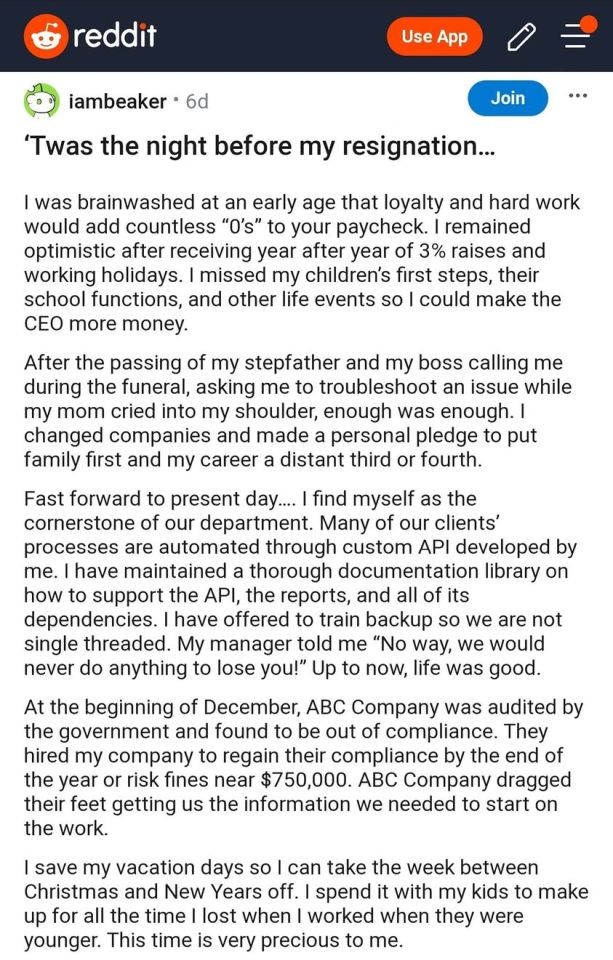
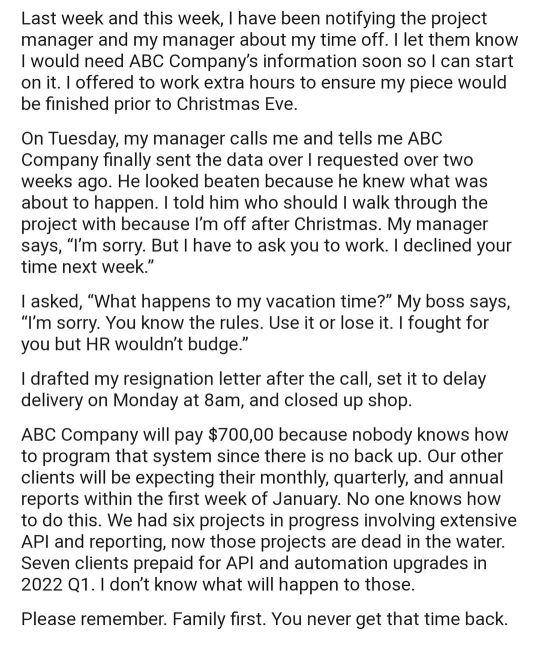








#Reddit creative writing exercise#codeblr#progblr#You can learn almost any programming language for free online if you first learn the essential software engineer skill of#googling what you need#Im hesitant to pick a specific python tutorial because I havent needed a python tutorial in over a decade#I dont know which of the modern ones are good#Freecodecamp seems to be fine for JavaScript#Similar but imo superior language to start with
247K notes
·
View notes
Text
The Rise of Jamstack and How It’s Changing Web Development
Web development is evolving fast—and one of the most game-changing shifts in recent years has been the rise of Jamstack. What started as a modern architecture for static websites has grown into a movement that’s transforming how developers build, deploy, and scale digital experiences.
Forward-thinking businesses are now turning to Jamstack for its speed, scalability, and security. And the smartest Web Development Company teams are adopting this approach to future-proof client projects and deliver better performance across the board.
So what exactly is Jamstack? And why is it taking the development world by storm?
What Is Jamstack?
Jamstack is a web development architecture based on three core components:
JavaScript (handles dynamic functionalities)
APIs (connects to services or databases)
Markup (pre-rendered static HTML)
Unlike traditional monolithic setups (like WordPress or PHP-based platforms), Jamstack sites decouple the front-end from the back-end. This means content is often served as static files via CDNs, while dynamic features are handled through APIs or serverless functions.
Popular Jamstack tools and frameworks include:
Next.js, Gatsby, and Nuxt.js
Netlify and Vercel for deployment
Contentful, Sanity, or Strapi as headless CMS options
Why Is Jamstack Gaining Popularity?
1. Speed Like Never Before
Jamstack sites are blazingly fast because most of the content is pre-rendered and distributed via a CDN. Users don’t have to wait for server-side processing—everything loads instantly.
This makes a massive difference for:
Page load times
Core Web Vitals scores
Bounce rates and conversions
2. Enhanced Security
Since Jamstack sites don’t rely on traditional server-side logic or databases during runtime, the attack surface is significantly reduced. There’s no server to hack, no plugin to exploit, and no direct database exposure.
This makes it ideal for projects that need:
High security standards
Less maintenance
GDPR or HIPAA-compliant structures
3. Scalability on Demand
Jamstack apps scale effortlessly because they serve static assets through globally distributed CDNs. Even during traffic spikes, there’s no performance bottleneck.
For eCommerce stores, product launches, and viral campaigns, this reliability is a major advantage.
4. Developer Flexibility and Workflow Improvements
Jamstack supports a modern developer experience, including:
Git-based workflows
Atomic deployments (rollback-friendly)
CI/CD pipelines
API-driven integrations
This speeds up collaboration, reduces deployment risk, and improves productivity across teams.
5. Seamless Headless CMS Integration
In Jamstack, content is usually managed via a headless CMS. These platforms allow content teams to edit without touching code, while developers fetch that content via API and build rich front-end experiences.
This separation of concerns allows:
Non-technical users to manage updates
Developers to focus purely on performance and design
Faster iteration across all content layers
Real-World Use Cases of Jamstack
Jamstack isn’t just theoretical. It’s being used across industries:
Startups use it for MVPs and marketing websites that need to launch fast.
eCommerce brands build storefronts with frameworks like Next.js + Shopify API.
Agencies and freelancers create client sites that are secure, low-maintenance, and high-performance.
SaaS platforms leverage Jamstack for landing pages and docs that integrate seamlessly with user dashboards.
How It’s Changing Web Development
Jamstack is redefining what “modern development” means:
From backend-heavy to API-driven: Teams can now plug in services (auth, payments, search) without building from scratch.
From slow deploys to continuous deployment: With Git hooks and serverless functions, updates go live in minutes.
From monoliths to micro-frontend architecture: Developers can build apps as modular blocks, making scaling and testing easier.
These shifts are pushing developers—and their clients—towards a future where performance, modularity, and user experience are prioritized from the start.
Conclusion
Jamstack is not just a trend—it’s a fundamental shift in how websites and apps are built. By embracing static-first, API-driven architecture, it empowers brands to deliver faster, safer, and more scalable digital experiences.
A forward-looking Web Development Company will know how to leverage Jamstack for your specific needs—whether you're launching a fast-loading landing page, a content-rich blog, or a dynamic eCommerce platform.
As the web continues to evolve, Jamstack offers a leaner, smarter way to build—and stay ahead of the curve.
0 notes
Text
Essential Tools and Resources to Excel in a Hackathon
Competing in a hackathon requires more than just coding skills. Success depends on how well you leverage the right tools and resources to collaborate, build, and present your project within a limited time. Platforms like Hack4Purpose provide exciting challenges, but it’s your preparation that will give you an edge.
Here’s a comprehensive list of essential tools and resources to help you excel in your next hackathon.
1. Code Collaboration Platforms
Working as a team demands smooth code sharing and version control.
GitHub / GitLab / Bitbucket: Popular platforms for hosting code repositories and managing versions.
Use branching and pull requests for organized teamwork.
2. Communication Tools
Effective communication keeps your team aligned and productive.
Slack / Discord / Microsoft Teams: Real-time chat and voice/video calls.
Create dedicated channels for different tasks or discussions.
3. Cloud Development Environments
Setting up local environments can waste precious time.
Replit / Gitpod / Codespaces: Online IDEs that allow instant coding from anywhere.
Perfect for remote or virtual hackathons.
4. Project Management and Organization
Keep track of tasks, deadlines, and ideas efficiently.
Trello / Asana / Notion: Visual boards and to-do lists to organize workflows.
Assign roles and deadlines to team members.
5. Design and Prototyping Tools
Presenting a polished UI/UX enhances your project’s appeal.
Figma / Adobe XD / Sketch: Collaborative tools for designing wireframes and prototypes.
Rapid prototyping helps clarify ideas quickly.
6. APIs and SDKs
Many hackathons, including those by Hack4Purpose, offer APIs and SDKs to build on existing platforms.
Explore these tools beforehand to integrate powerful features effortlessly.
7. Presentation Tools
Your final pitch is crucial.
Google Slides / PowerPoint / Canva: Create engaging presentations that highlight your solution.
Prepare a demo video or live walkthrough to impress judges.
8. Learning Resources
Sometimes you need quick tutorials or documentation.
Stack Overflow / MDN Web Docs / YouTube tutorials: Instant help for coding issues and concept clarity.
Bookmark relevant resources related to your tech stack.
Final Thoughts
Being equipped with the right tools and knowing how to use them effectively can significantly boost your performance in a hackathon.
Check out upcoming events at Hack4Purpose and get ready to innovate with confidence!
1 note
·
View note
Text
IT’s 10 Essential AI Innovations Driving Success!
Meet Aria—The AI That Changed Everything

In a mid-sized *IT company, things were getting chaotic. The support team was exhausted, infrastructure was holding by threads, and the dev team lived in endless bug-fix loops.
Enter Aria, the company’s newly deployed AI assistant.
At first, Aria did the basics: password resets, software installations, simple queries. Nothing groundbreaking.
But that was just the beginning.
From Routine to Revolutionary
Aria wasn’t just following commands—it was learning.
Soon, it was spotting patterns no human could. It flagged unusual server behavior before outages occurred. It rerouted traffic to prevent downtime. It even created proactive maintenance tickets—before users noticed any issues.
In just months, Aria transformed *IT from reactive to predictive.
Developers Got a Silent Coding Partner
The dev team, skeptical at first, was soon intrigued.
Aria started suggesting cleaner code. It pointed out security gaps, auto-generated unit tests, and integrated with their CI/CD pipeline to detect bugs before deployment.
One developer said, “It’s like having a supercharged co-pilot.”
Productivity jumped. Code quality improved. And most importantly, burnout dropped.
Support Became Smarter, Not Busier
Aria took over repetitive tasks—instantly.
But rather than replacing people, it freed them.
The support team shifted to more meaningful work: analyzing trends, improving systems, and training Aria to better understand complex issues.
Now, instead of 300 tickets a day, they handled only the top 10 that truly needed human input.
Infrastructure? Basically on Autopilot
Remember when outages caused all-nighters?
Not anymore.
Aria monitored servers, predicted failures, and executed self-healing protocols. It even managed load balancing during peak traffic times—without being told.
It was like having a 24/7 NOC team—but faster, cheaper, and immune to fatigue.
AI Didn’t Replace the Team—Empowered It
There was fear at first.
“Will AI take our jobs?”
But Aria didn’t replace anyone. It enhanced everyone.
Support specialists became strategists. Developers became innovators. The *IT manager became a decision-maker backed by real-time, AI-driven insights.
Real Results. Real Fast.
40% reduction in downtime AI systems proactively detect and resolve issues before they escalate, minimizing service interruptions. This results in more reliable systems and less firefighting for *IT teams.
35% faster software deployment By integrating with CI/CD pipelines, AI streamlines testing, detects bugs early, and automates routine deployment tasks. This accelerates the entire development-to-release cycle without compromising quality.
25% drop in support workload AI handles repetitive and low-level queries through automation and chatbots. This frees up the human support team to focus on complex issues and strategic improvements.
2x improvement in decision-making speed AI tools analyze large volumes of data instantly, offering real-time insights and recommendations. This empowers *IT leaders to make faster, more confident decisions with data-driven clarity.
All within 6 months.
Artificial Intelligence is reshaping IT by enabling smarter, faster, and more resilient operations. From predictive analytics to automated support, its impact continues to grow across the industry. To gain a comprehensive understanding of how AI is transforming the future, refer to the link below:
The Future of *IT Is Already Here
What happened at NexaCore isn’t science fiction. It’s happening in companies around the world—with AI tools like Teemify leading the charge.
AI in IT isn’t about flashy robots or job losses. It’s about making teams smarter, systems stronger, and decisions faster. Platforms like Teemify empower IT teams with intelligent automation, real-time insights, and predictive capabilities that elevate performance across the board.
Gartner predicts that over 60% of *IT operations will be AI-assisted by 2026. The ones who adapt early will lead.
So the question isn’t “Will AI change *IT?”
It’s: Are you ready to Teemify your *IT journey?
#aiintech#aitransformation#aitools#aiinit#futureofit#techwithai#intelligentautomation#automationintech
1 note
·
View note
Text
Streamline Your Campaigns with the Best Direct Mail Automation Software

Direct mail is far from obsolete—today, it's evolving. With the help of advanced direct mail automation software, businesses can now streamline their physical mailing campaigns as seamlessly as digital ones. Whether you're launching a product, nurturing leads, or re-engaging cold customers, automation tools are now essential for scaling and simplifying your outreach. This article explores the best direct mail automation software in 2025 and how it can transform your marketing workflow.
Why Choose Direct Mail Automation?
Efficiency and Scalability
Manual direct mail is time-consuming. Automation platforms eliminate printing, sorting, labeling, and mailing by integrating directly with your CRM or marketing automation platform.
Personalization at Scale
Modern software enables personalized messaging using customer data, increasing engagement rates.
Integration with Digital Campaigns
With API connectivity and omnichannel features, direct mail can complement email, SMS, and social campaigns.
Top Features to Look For
CRM and eCommerce Integration
Real-Time Tracking and Reporting
Address Verification and Standardization
Trigger-Based Campaigns
Template Design Tools
A/B Testing for Postcards and Letters
Best Direct Mail Automation Software in 2025
1. PostGrid
PostGrid stands out for its robust API, scalable workflows, and compliance features (HIPAA, GDPR, SOC 2). Ideal for both SMBs and enterprises.
Key Features:
RESTful API
Bulk mailing
Integration with HubSpot, Salesforce
2. Lob
Lob offers intelligent delivery and address verification tools with built-in analytics for tracking campaign performance.
Highlights:
Automated delivery insights
Smart address correction
Real-time campaign metrics
3. Postalytics
Designed for marketers, Postalytics combines intuitive drag-and-drop builders with real-time analytics.
Features:
No-code campaign builders
CRM integrations
Campaign automation triggers
4. Click2Mail
Click2Mail is a USPS-certified platform that enables mailings directly from Word, Google Docs, and web forms.
5. Inkit
Best for security-focused industries, Inkit automates compliance mail while ensuring document delivery traceability.
How to Choose the Right Tool
Budget Considerations: Look at per-piece pricing, monthly subscriptions, and API usage fees.
Campaign Goals: Transactional vs marketing mail?
Mail Volume: Some tools scale better for enterprise usage.
Security Requirements: Look for compliance certifications.
Use Cases Across Industries
Retail and eCommerce
Send personalized postcards for abandoned carts or VIP offers.
Healthcare
Trigger appointment reminders and patient statements.
Financial Services
Deliver statements, compliance letters, and renewal notices securely.
Real Estate
Send hyper-localized property listings with photos and QR codes.
Integrate With Your Tech Stack
Popular integrations include:
CRM: Salesforce, HubSpot, Zoho
eCommerce: Shopify, WooCommerce, BigCommerce
Marketing Tools: Mailchimp, Klaviyo, ActiveCampaign
Boost ROI with Automation
Lower Cost per Acquisition
Higher Engagement Rates
Improved Brand Trust
Streamlined Operations
Final Thoughts
Direct mail automation software offers the perfect bridge between traditional and digital marketing. With the right tools, you can streamline your campaigns, personalize outreach, and integrate mail seamlessly into your broader marketing funnel.
Keywords for SEO:
direct mail automation software
best direct mail tools
automate print campaigns
postcard automation tools
youtube
SITES WE SUPPORT
Verify Financial Mails – Wix
0 notes
Text
Master AI in 2025: Unlock the Power of ChatGPT, Gemini, Midjourney & Firefly with This Ultimate Course!

Artificial Intelligence isn't just a buzzword anymore—it's a full-blown revolution. From writing essays in seconds to generating award-winning artwork, AI tools are reshaping how we learn, work, and create. If you're wondering how to ride the AI wave and turn it into a superpower, you're not alone. Millions are searching for a single course that can teach them everything about the most powerful AI tools like ChatGPT, Gemini, Midjourney, and Firefly.
Good news? That course exists. Better news? It’s packed into one powerful curriculum designed for beginners, creatives, techies, marketers, and business professionals alike. Introducing the Full AI Course 2025: ChatGPT, Gemini, Midjourney, Firefly — your one-stop AI learning journey to become future-ready.
Let’s break down what makes this course not just good, but game-changing.
Why Learning AI in 2025 Is the Best Investment of Your Time
Think of AI today like the internet in the early 2000s. Some people understood it, others didn’t. But those who embraced it early are now miles ahead. Learning AI tools now isn’t just a tech skill—it’s a life skill. Here’s why:
Job transformation: From content writing to design and coding, AI tools are changing the job market fast.
Business automation: AI can handle customer service, marketing, and even product creation.
Creative revolution: Artists, writers, and video creators are using AI to amplify their creativity.
High demand, low competition: Most people are still hesitant or overwhelmed. Your edge? Knowledge.
And the best part? You don’t need to be a programmer to get started. Just the right guide—and that’s exactly what this course offers.
What You’ll Learn: Inside the Full AI Course 2025
Let’s get into the details. The Full AI Course 2025: ChatGPT, Gemini, Midjourney, Firefly is more than just an overview. It’s a structured, step-by-step walkthrough of how to master and apply the world’s most powerful AI tools.
Here’s what you can expect:
🔹 ChatGPT – Your AI Brainstorming, Writing & Coding Assistant
ChatGPT has become the go-to AI assistant for everything from writing emails to coding applications. But most people are using just 10% of what it can actually do.
In this course, you’ll learn:
How to prompt effectively to get exactly what you want.
Use ChatGPT for blog writing, content marketing, brainstorming, and copywriting.
Automate coding snippets and debugging using advanced GPT techniques.
Build basic AI-driven chatbots using ChatGPT APIs.
Create workflows that save hours every week.
🔹 Google Gemini – Next-Gen AI from Google’s Lab
Gemini is Google’s response to ChatGPT—and it’s powerful, visual, and integrated deeply with the Google ecosystem.
You’ll learn:
How to access and use Gemini across Google tools (Docs, Sheets, Gmail).
Summarization, data analysis, and creative writing using Gemini.
Gemini vs ChatGPT: Where to use each effectively.
Harnessing Gemini for productivity and business automation.
🔹 Midjourney – Create Stunning AI Art in Minutes
Even if you’ve never touched Photoshop, Midjourney lets you generate magazine-quality visuals with just a few words.
What this course teaches:
How to craft prompts that result in gorgeous, unique images.
Using Midjourney for product mockups, social media content, and branding.
Ethical considerations and copyright issues around AI art.
Creating NFTs and commercial projects with Midjourney.
🔹 Adobe Firefly – The Designer's AI Toolbox
Adobe Firefly is bringing AI directly into the creative suite. Whether you're a graphic designer or not, this tool will change how you think about visuals.
In the Firefly module:
Explore Firefly’s generative fill and text-to-image features.
Create eye-catching thumbnails, posters, and ad creatives.
Integrate Firefly into your Adobe workflows (Photoshop, Illustrator).
Tips to monetize your creations on freelancing platforms.
Who Is This Course For?
Everyone. Seriously. If you're online and interacting with content or people, AI affects your world. Here’s who benefits the most:
Content creators: Blogs, YouTube scripts, SEO, video editing.
Business owners: Customer support, lead generation, branding.
Marketers: AI-driven ad copy, social media strategy, image generation.
Designers: From zero to professional visuals without a team.
Students & job seekers: Impress recruiters with real AI skills.
What Makes This Course Different?
You’ve seen dozens of AI courses. So what makes this one stand out?
Updated for 2025: Tools, prompts, and strategies tailored to the latest AI models.
All-in-one: Instead of buying separate courses, get everything in one powerful package.
Real-world demos: Not theory—watch the instructors build real projects in real time.
Interactive practice: You don’t just watch—you build with AI.
Certificate included: Boost your LinkedIn, resume, or portfolio.
How This Course Helps You Make Money with AI
AI isn’t just about saving time—it’s about creating income streams. Here are ways this course can help you turn skills into revenue:
Freelancing: Sell AI-generated content, logos, social media creatives, or automation services.
Affiliate marketing: Use ChatGPT to write reviews, blogs, and high-converting scripts.
Digital products: Create eBooks, designs, or templates with Firefly and Midjourney.
AI consulting: Help businesses adopt AI tools for a fee.
YouTube & content monetization: Generate scripts, edit faster, and post more content consistently.
What Students Are Saying
“This course opened my eyes to how much more I could do with AI. I was using ChatGPT like a toy. Now I use it as a tool.” – Ayesha K., Freelancer “Midjourney felt overwhelming before. Now I’m creating art I can actually sell!” – Jason R., Digital Artist “I used the Gemini tools from this course to automate my emails and analyze sales data—this is next-level stuff.” – Clara D., Ecom Marketer
5 Reasons You Should Enroll Today
AI tools are evolving fast—the sooner you learn, the more ahead you'll be.
You get lifetime access to updates and new modules.
Learn at your own pace, from anywhere in the world.
One course replaces five—no need to pay separately.
You’re not just watching, you’re building.
Your AI Journey Starts Here
AI won’t replace you. But the person using AI might. That’s why learning it now is one of the smartest choices you can make. Whether you want to boost your productivity, grow your side hustle, or simply stay relevant in your field, this course equips you with the tools, strategies, and confidence to thrive.
👉 Ready to dive in? Enroll in the Full AI Course 2025: ChatGPT, Gemini, Midjourney, Firefly and take control of your future today.
Final Thoughts
There’s no one-size-fits-all with AI, and that’s what makes this course special. It offers a guided path, so you can discover your own way to use these tools—whether that’s in a creative, technical, or entrepreneurial space.
Don’t wait to be replaced. Be the one who leads the AI-powered future.
0 notes
Text
How APIs Power Modern Websites – A Think To Share IT Solutions Insight
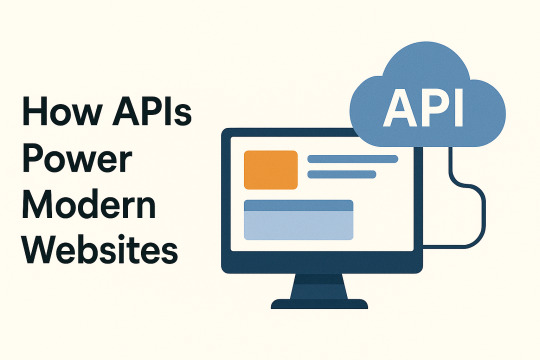
Modern websites are no longer static brochures. They’re dynamic, data-driven platforms that interact with various services in real time. At the core of this interactivity lies a powerful and essential component: the API, or Application Programming Interface.
At Think To Share IT Solutions, we engineer websites that aren’t just visually compelling—they’re functionally superior, thanks to smart API integrations that enable real-time performance, seamless communication, and scalable features.
What is an API?
An API (Application Programming Interface) is a set of protocols and tools that allow software applications to communicate with each other. In web development, APIs act as bridges that connect your website to external or internal systems.
Instead of building every function from scratch, APIs allow developers to integrate existing, trusted services—making websites faster, more reliable, and more scalable.
How APIs Power Modern Websites
1. Dynamic Content Delivery
APIs allow websites to fetch and display real-time content from a database or CMS without refreshing the page. This improves performance and user experience.
Example: A blog or news portal pulling updated articles from a headless CMS like Strapi or WordPress via REST API.
2. User Authentication and Access Control
APIs handle secure user logins and permission-based access. Authentication services like Google OAuth or Auth0 rely entirely on API interactions.
Example: "Sign in with Google" uses an external API to verify the user's identity securely without storing sensitive data on your own servers.
3. Third-Party Service Integrations
APIs enable seamless integration with third-party platforms for added functionality.
Function
API Providers
Payments
Stripe, Razorpay, PayPal
Email Marketing
Mailchimp, SendGrid
Analytics
Google Analytics, Matomo
Customer Support
Zendesk, Intercom
Maps & Location
Google Maps API, Mapbox
These integrations enhance user experience without compromising performance or security.
4. Real-Time Features and Updates
Websites that support live chat, order tracking, or instant notifications use APIs to communicate with real-time databases.
Example: Firebase and Pusher APIs power real-time chat interfaces or live delivery status updates.
5. E-Commerce Functionality
Modern eCommerce websites rely on APIs to handle inventory updates, pricing changes, order processing, and shipping logistics.
What We Implement:
Cart management via REST or GraphQL APIs
Real-time pricing and availability updates
Shipment tracking using courier APIs (e.g., Delhivery, Shiprocket)
6. Headless Architecture
In a headless setup, APIs serve as the communication layer between the front-end and the back-end. This decoupling improves performance and allows for more flexible design and delivery across platforms.
Example: Using Next.js (for the front-end) and Strapi or Sanity (as the headless CMS), data is fetched via API endpoints and rendered statically or server-side for speed and SEO.
Benefits of API-Driven Web Development
Benefit
Explanation
Faster Deployment
Plug in pre-built services instead of coding everything from scratch
Scalability
Easily add new features or services without overhauling your system
Enhanced Security
Offload sensitive functions like payments to trusted platforms
Maintainability
Isolated services reduce complexity and ease troubleshooting
Cross-Platform
Share the same API with mobile apps, web apps, and IoT devices
How Think To Share Implements API-Driven Architecture
Our development process incorporates API planning from the very beginning:
Architecture Planning: Identify necessary APIs based on business goals
Security: Implement OAuth2, JWT tokens, and rate limiting for secure access
Performance: Use caching mechanisms (Redis, CDN) to reduce API load
Monitoring: Set up logging, error tracking, and fallback handling for resilience
Documentation: Provide detailed API docs using tools like Swagger or Postman
Final Thoughts: APIs Are the Backbone of Modern Websites
APIs have evolved from technical add-ons to mission-critical infrastructure for digital platforms. Whether you're running a website, mobile app, or enterprise software, APIs allow you to build faster, scale smarter, and connect deeper with users.
At Think To Share IT Solutions, we design and develop high-performance web systems that are modular, connected, and built for long-term growth—powered by reliable, secure, and well-integrated APIs.
0 notes
Text
Chatbot TNC Webflow SaaS Website Template
The Chatbot TNC Webflow SaaS Website Template is a sleek and high-performance design created for AI-powered SaaS products, chatbot startups, and automation platforms. It offers a blend of functionality and simplicity, helping businesses present their smart tools with confidence, clarity, and conversion-focused design across all devices.
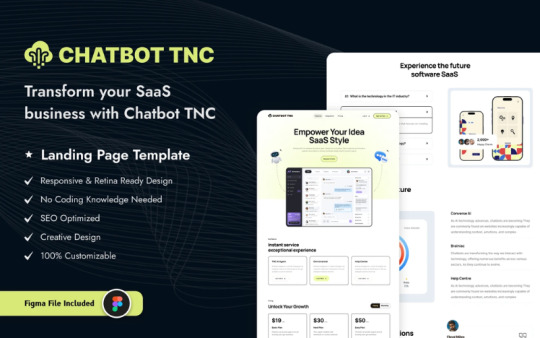
💼 Who Uses Chatbot TNC?
🤖 AI & Chatbot Startups Startups launching chatbot technologies love Chatbot TNC for its modern look and lead-driven layouts. It enables rapid branding and storytelling for AI-driven services with seamless ease and scalability.
📲 SaaS Product Companies SaaS providers use this template to showcase software capabilities through dynamic UI blocks, pricing sections, and client testimonials—perfect for lead generation and customer onboarding.
🧠 Automation Tool Creators Teams building automation and machine learning tools use Chatbot TNC to position their products as innovative, scalable, and reliable—establishing instant authority in a competitive market.
💻 Tech Consulting Firms Consulting firms offering chatbot integration or AI advisory services use the template to promote expertise, list offerings, and highlight client results through engaging, professional design elements.
📊 Data-Driven Platforms Platforms that process and visualize data use Chatbot TNC for its intuitive layout, enabling them to highlight real-time insights, dashboards, and product functionalities that resonate with B2B buyers.
🌍 API-Based Services API-first SaaS tools find Chatbot TNC ideal for promoting endpoints, developer docs, use cases, and integration examples through clean sections, CTAs, and flexible component blocks.
🚀 Key Features
Responsive and Adaptive Design Chatbot TNC is 100% responsive, adapting beautifully to mobile, tablet, and desktop devices—ensuring your visitors get a seamless experience no matter how they access your site.
Pre-Built CMS Pages It includes CMS-powered blog, careers, and testimonial pages—making it easy to keep content fresh and optimized for SEO without needing extra plugins or manual updates.
Modern Hero and CTA Sections The template features high-converting hero areas and CTA blocks designed to drive demos, trials, and sign-ups with clarity, smart iconography, and persuasive messaging.
Clean UI Components With modular, reusable components like pricing tables, FAQs, testimonials, and feature grids, you can build new pages or update old ones in minutes—no coding needed.
SEO-Optimized Structure Built with Webflow best practices, Chatbot TNC ensures fast load speeds, semantic HTML, and accessibility—making your SaaS site discoverable by search engines from day one.
Easy Customization Easily update branding, colors, fonts, and structure with Webflow’s visual editor—whether you’re a designer or founder, customization feels natural and fast.
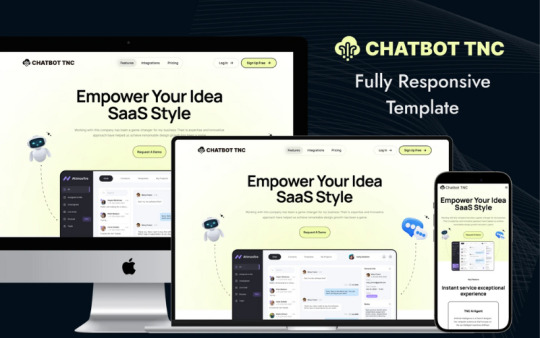
🎯 Benefits of Using Chatbot TNC
🔥 Launch Faster With ready-to-go pages, pre-built layouts, and reusable sections, you can launch your SaaS site within days instead of weeks—perfect for startups that need speed.
🎨 Look Professional Instantly Chatbot TNC gives your brand a credible, enterprise-ready design from day one—building trust with potential clients, investors, and partners without hiring a designer.
🧩 Modular for Growth The template scales with you. Add case studies, new services, integrations, or documentation as your business grows—without breaking your site’s flow or design.
📈 Drive More Conversions Strategically placed CTAs, trust indicators, and value messaging help convert visitors into users—turning your site into a growth engine, not just a brochure.
⚙️ Save on Dev Costs No need to hire developers for simple changes—use Webflow’s editor to update content, launch pages, or tweak layouts with drag-and-drop ease.
💡 Stay Ahead in AI Market With AI and chatbot industries moving fast, Chatbot TNC helps you present your offering as cutting-edge, relevant, and competitive—perfect for staying top-of-mind.
🧠 Final Word
The Chatbot TNC Webflow SaaS Website Template is your all-in-one launchpad for creating a high-performing, modern AI SaaS website. Whether you're a startup or scaling product, it empowers you to present clearly, convert effectively, and evolve rapidly—no design or code bottlenecks, just fast-forward SaaS success.
📊 Explore the live preview now!
1 note
·
View note
Text
WebDev: What Every New Developer Should Know in 2025
In 2025, WebDev (web development) continues to evolve rapidly. From AI-generated code to low-code tools, staying updated is essential whether you're a beginner or a pro. But at its core, web development still relies on a strong understanding of HTML, CSS, JavaScript, and best practices in responsive design.
Modern WebDev is split into two main areas: frontend (user interface) and backend (server logic and databases). Mastering both gives you full-stack capabilities, which are in high demand.
Today’s web developers must also understand:
Version control (Git)
RESTful APIs
Accessibility (a11y)
Performance optimization
SEO for developers (clean code, metadata, page speed)
Frameworks like React, Next.js, and Astro are now dominating frontend projects. On the backend, Node.js, Django, and Laravel continue to power high-performance websites.
In 2025, AI-assisted coding tools like GitHub Copilot and ChatGPT are reshaping how developers write and debug code. But these tools work best when the developer understands the underlying principles.
For aspiring web developers, here's a roadmap:
Start with HTML, CSS, JS
Learn Git and GitHub
Pick a framework (React is a great start)
Build real-world projects (portfolio sites, blogs, eCommerce)
Keep learning through docs, tutorials, and community forums
The WebDev journey is challenging but rewarding. Whether you freelance, join a startup, or work for a tech giant, your skills will always be in demand. In short, the web is still where innovation happens—and you can be a builder.
0 notes